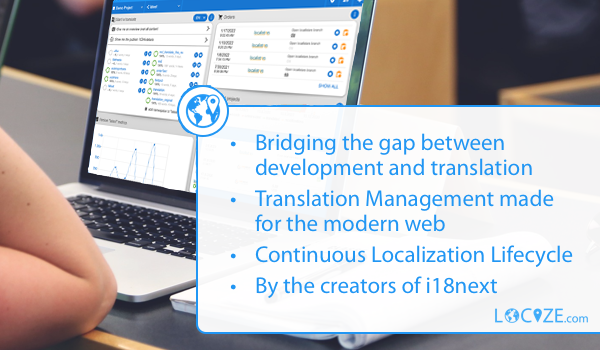react-i18next 






Documentation
The documentation is published on react.i18next.com
How will my code look like?
Before: Your react code would have looked something like:
...
<div>Just simple content</div>
<div>
Hello <strong title="this is your name">{name}</strong>, you have {count} unread message(s). <Link to="/msgs">Go to messages</Link>.
</div>
...
After: With the trans component just change it to:
...
<div>{t('simpleContent')}</div>
<Trans i18nKey="userMessagesUnread" count={count}>
Hello <strong title={t('nameTitle')}>{{name}}</strong>, you have {{count}} unread message. <Link to="/msgs">Go to messages</Link>.
</Trans>
...
Head over to the interactive playground at codesandbox.
📖 What others say
Why i18next?
- Simplicity: no need to change your webpack configuration or adding additional babel transpilers, just use create-react-app and go
- Production ready we know there are more needs for production than just doing i18n on the clientside. So we offer wider support on serverside too (nodejs, php, ruby, .net, ...). Learn once - translate everywhere.
- Beyond i18n comes with locize bridging the gap between developement and translations - covering the whole translation process.

Localization workflow
Want to learn more about how seamless your internationalization and translation process can be?

watch the video
Installation
Source can be loaded via npm or downloaded from this repo.
# npm package
$ npm install react-i18next
- If you don't use a module loader it will be added to
window.reactI18next
Examples
Requirements
Core Contributors
Thanks goes to these wonderful people (emoji key):
This project follows the all-contributors specification. Contributions of any kind welcome!

localization as a service - locize.com
Needing a translation management? Want to edit your translations with an InContext Editor? Use the orginal provided to you by the maintainers of i18next!
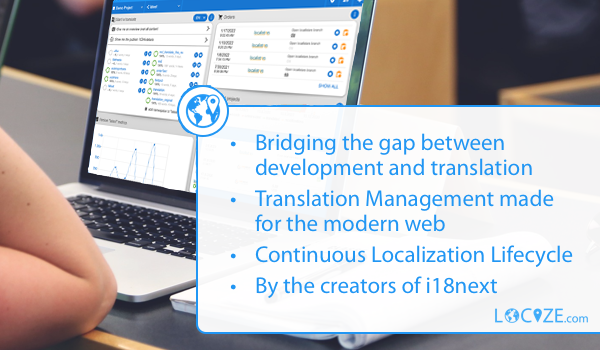
With using locize you directly support the future of i18next and react-i18next.